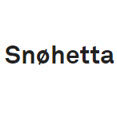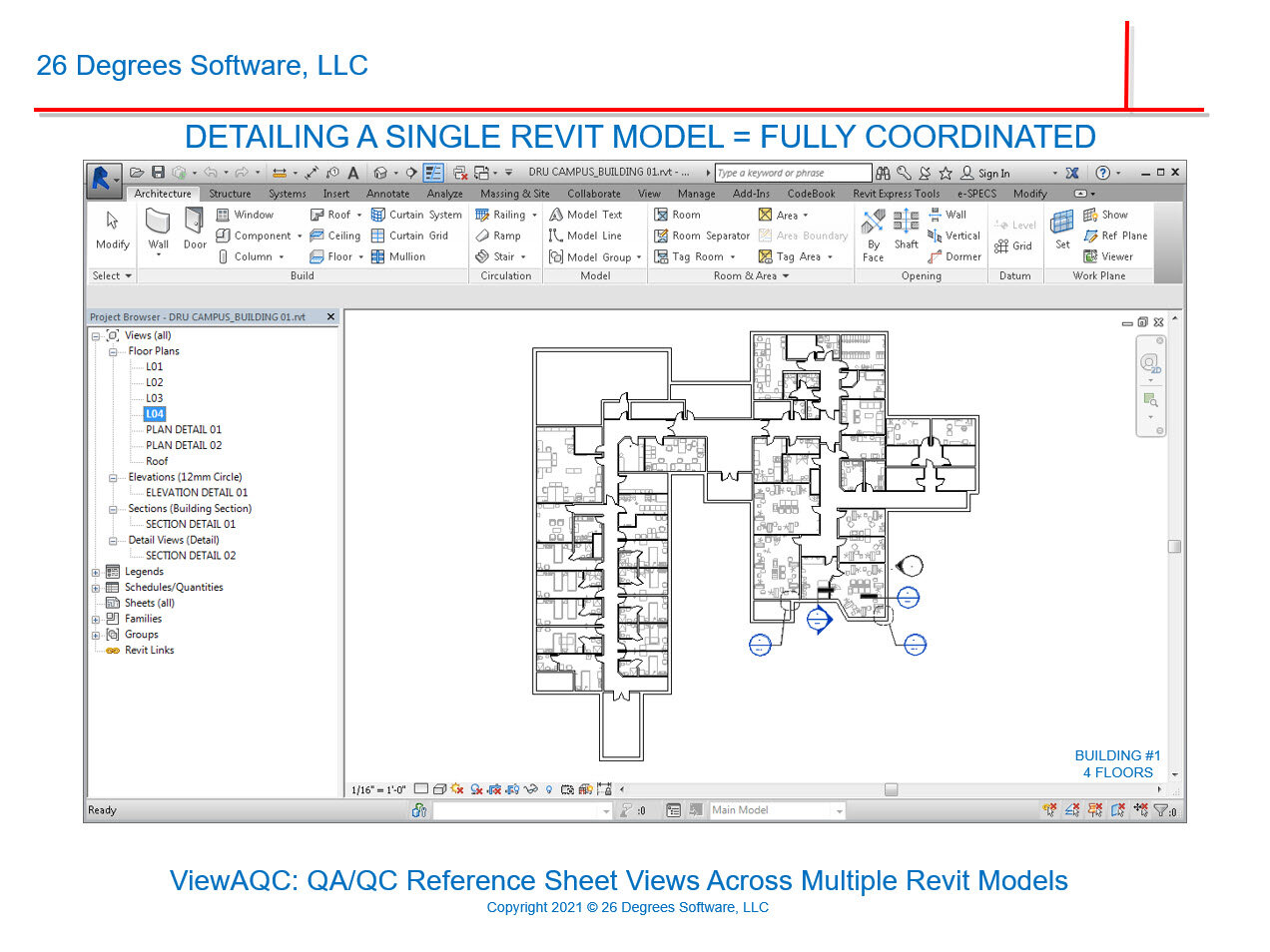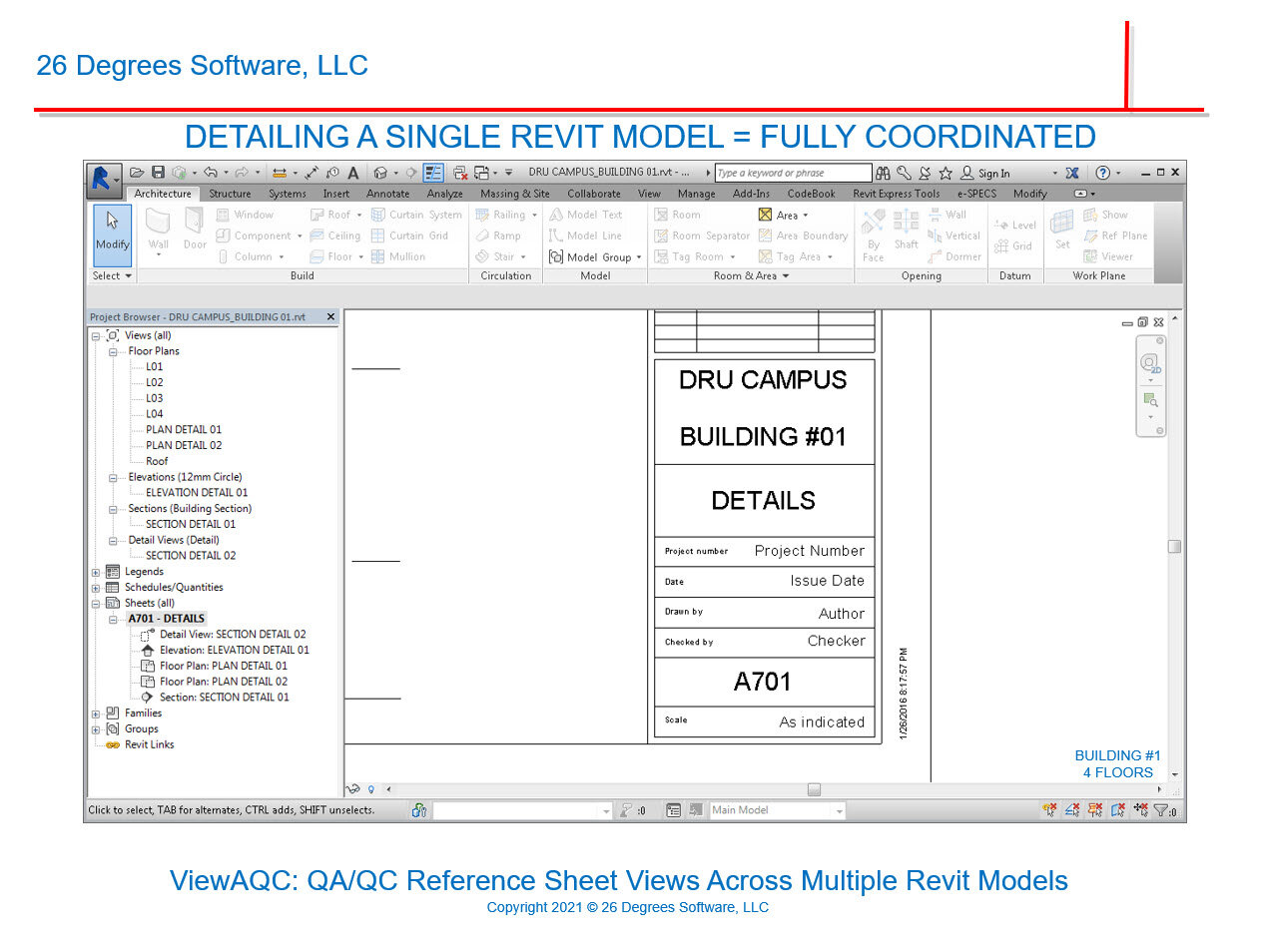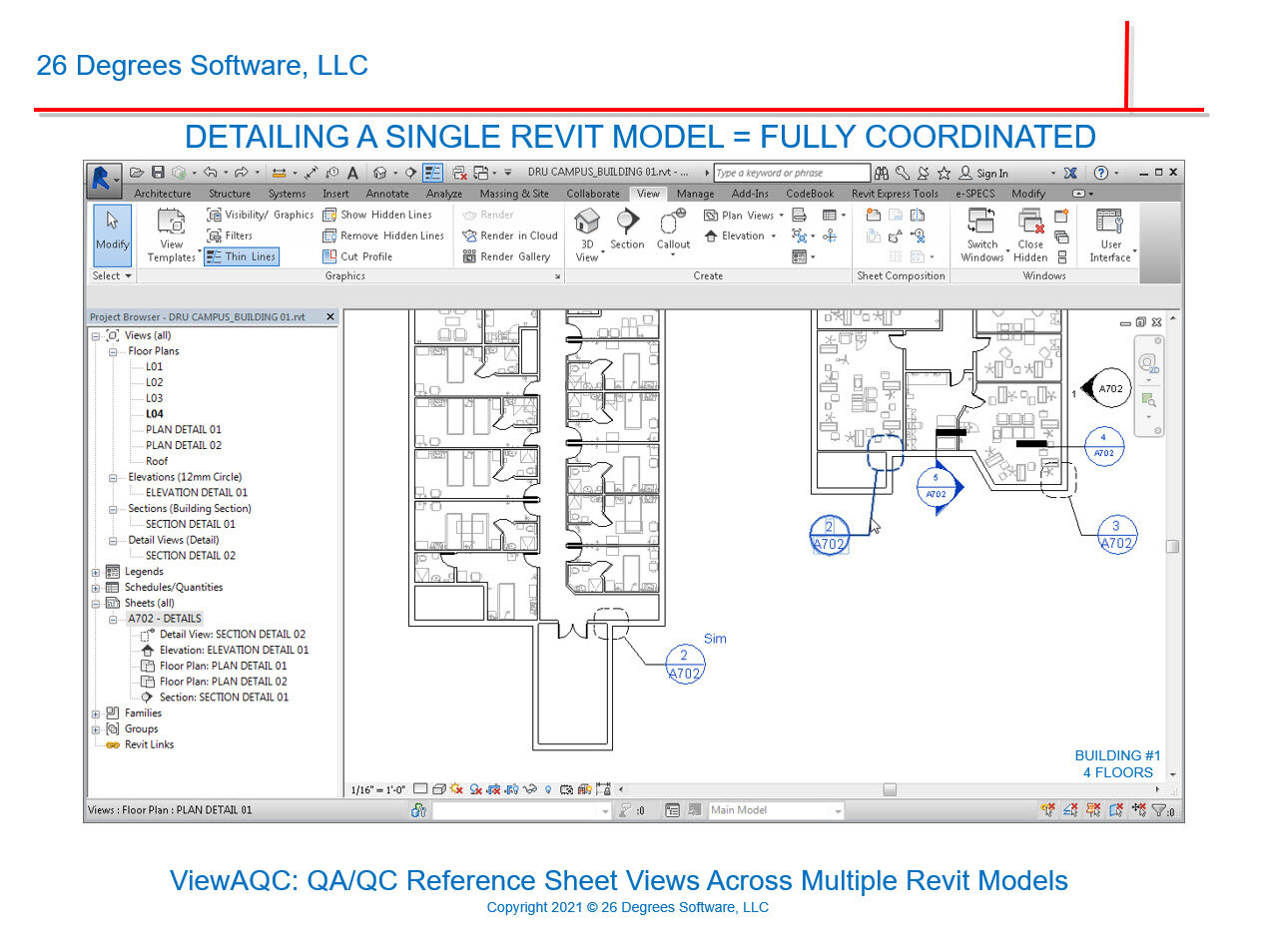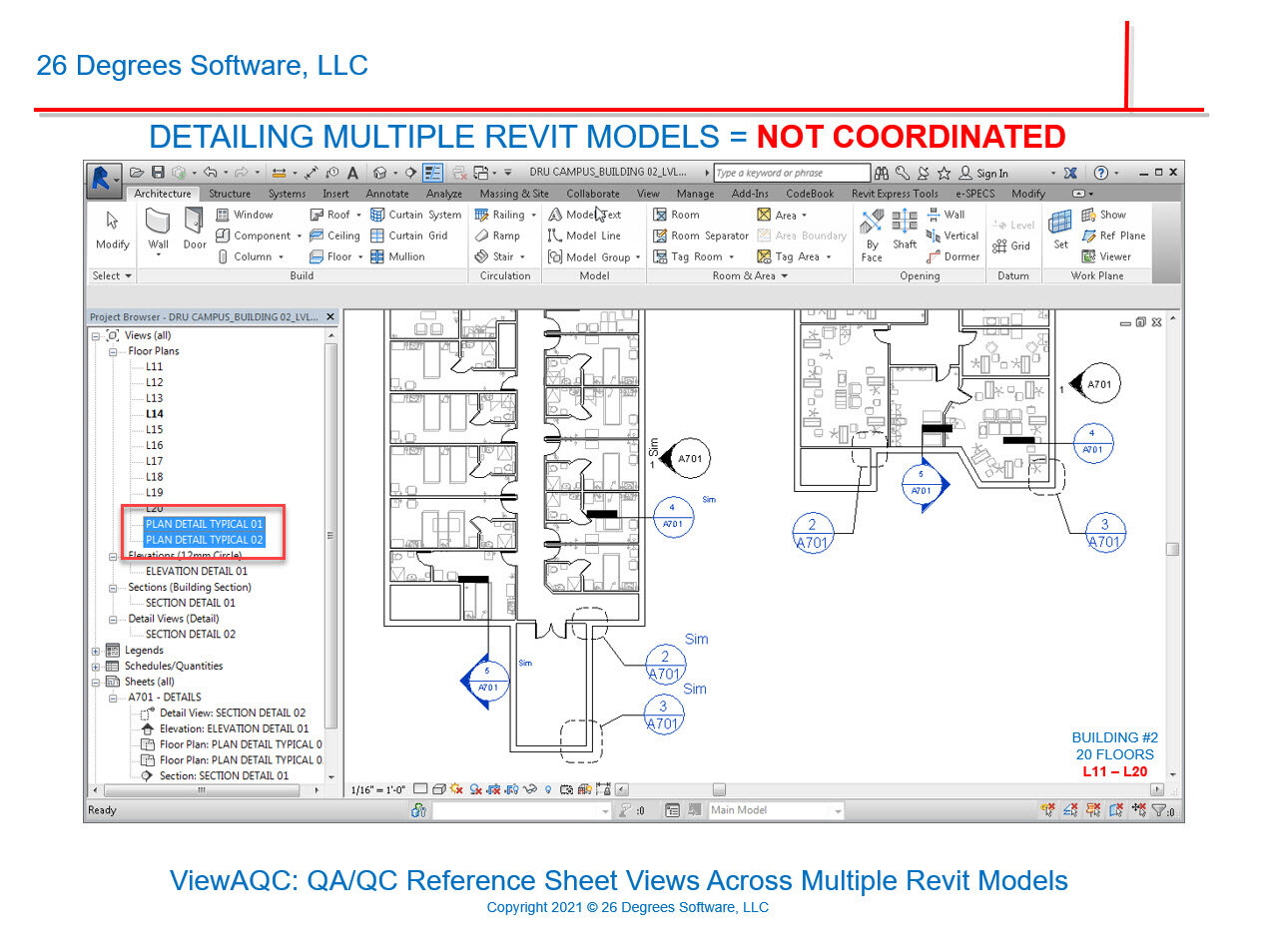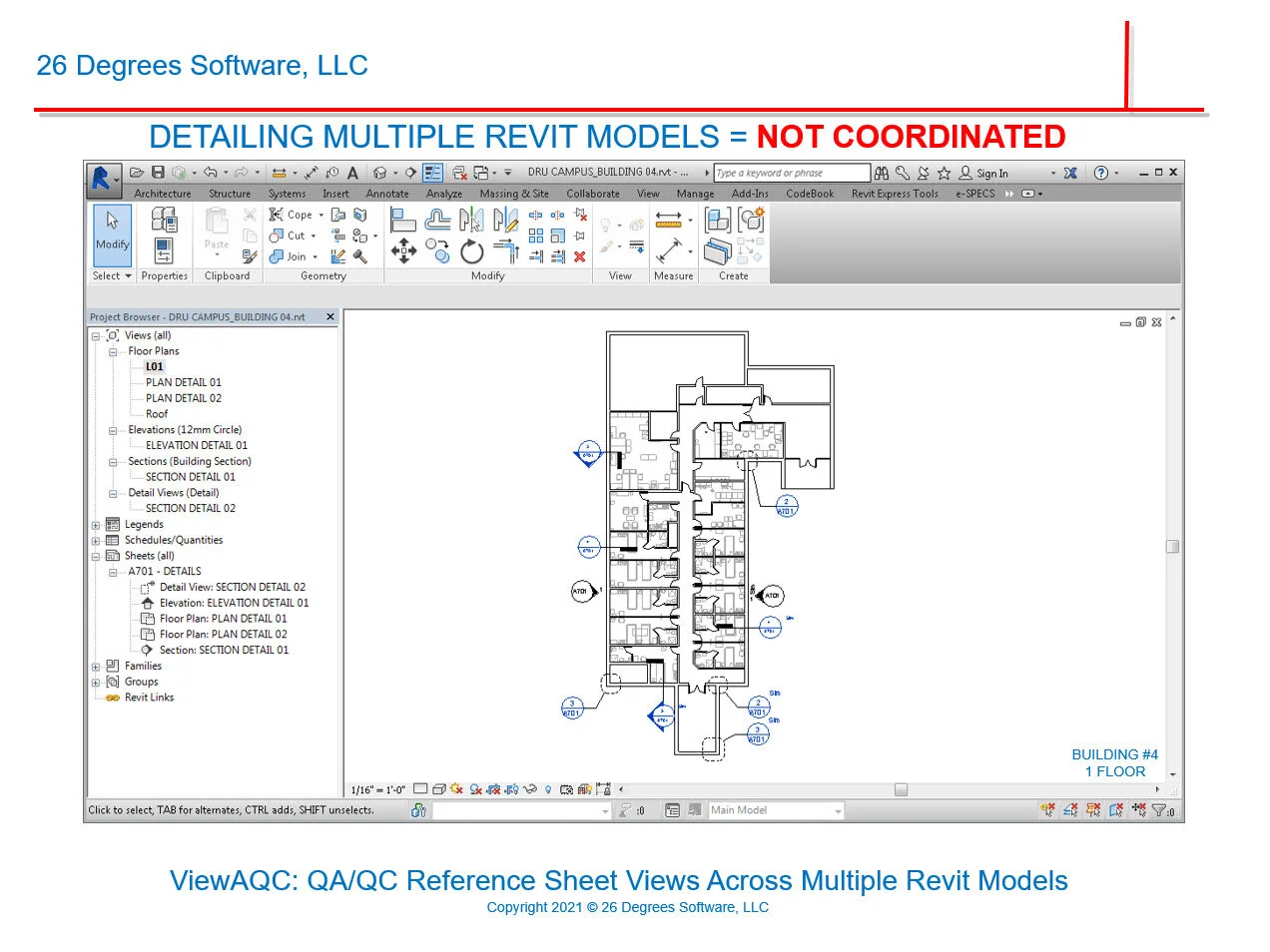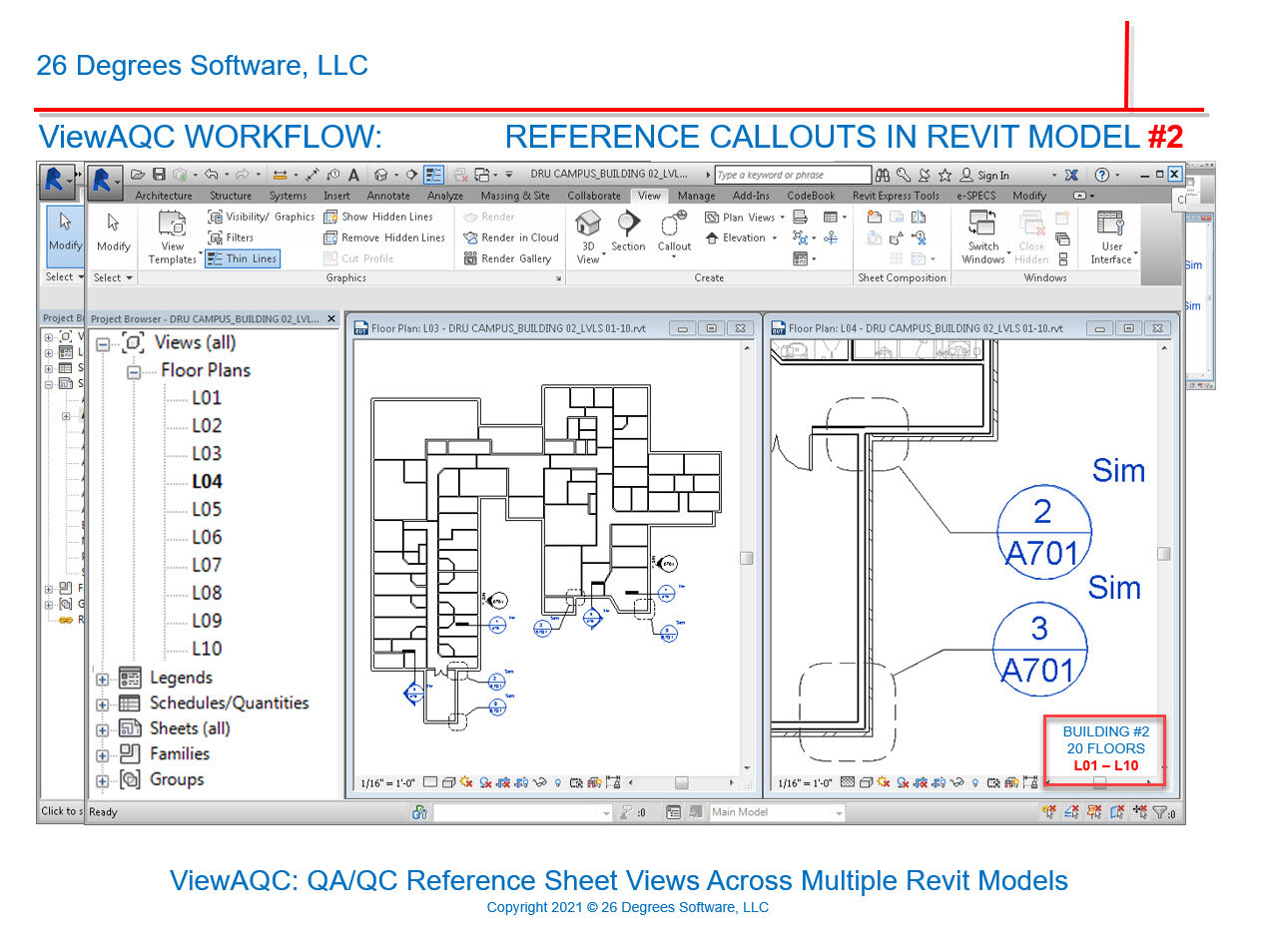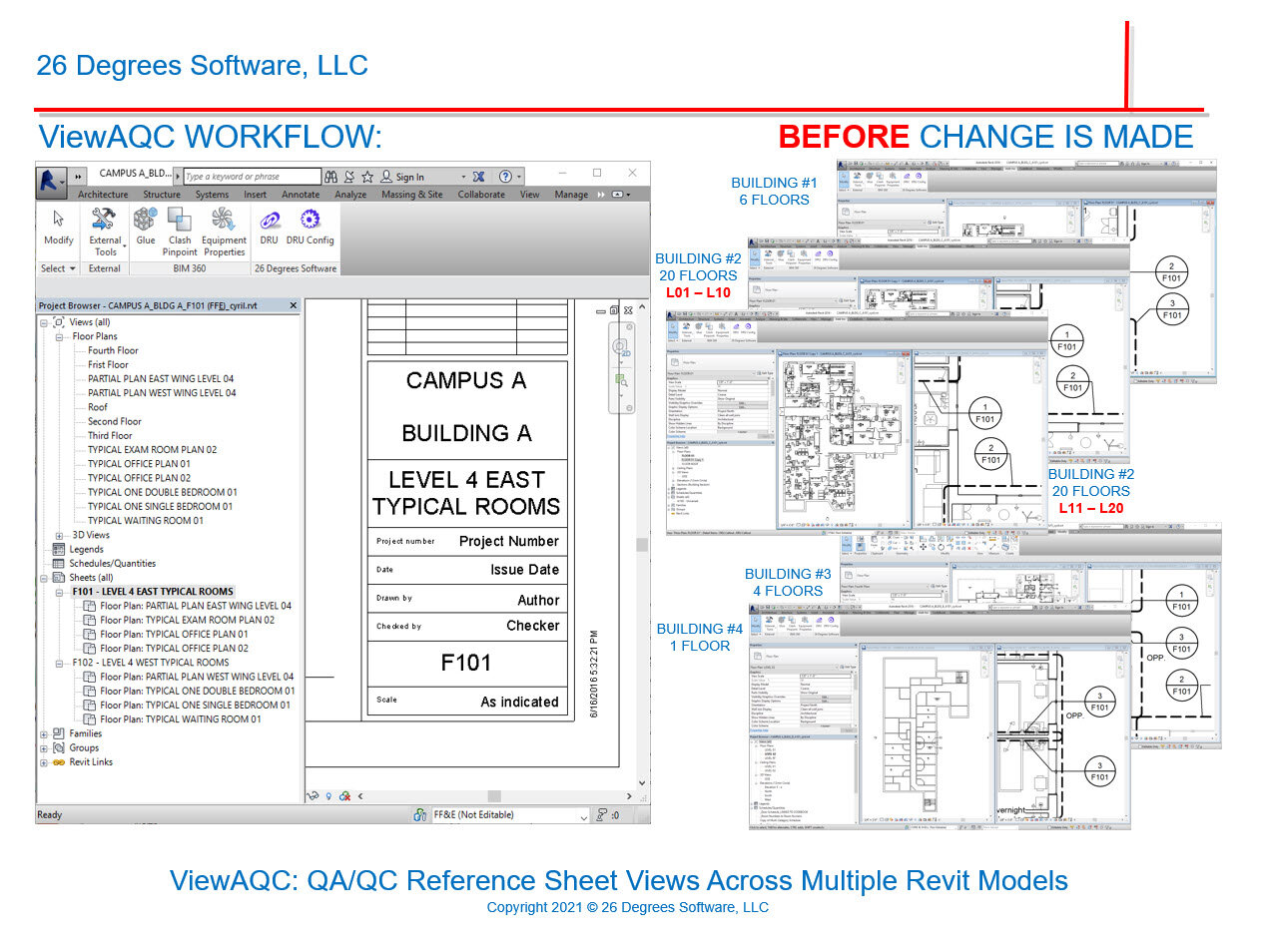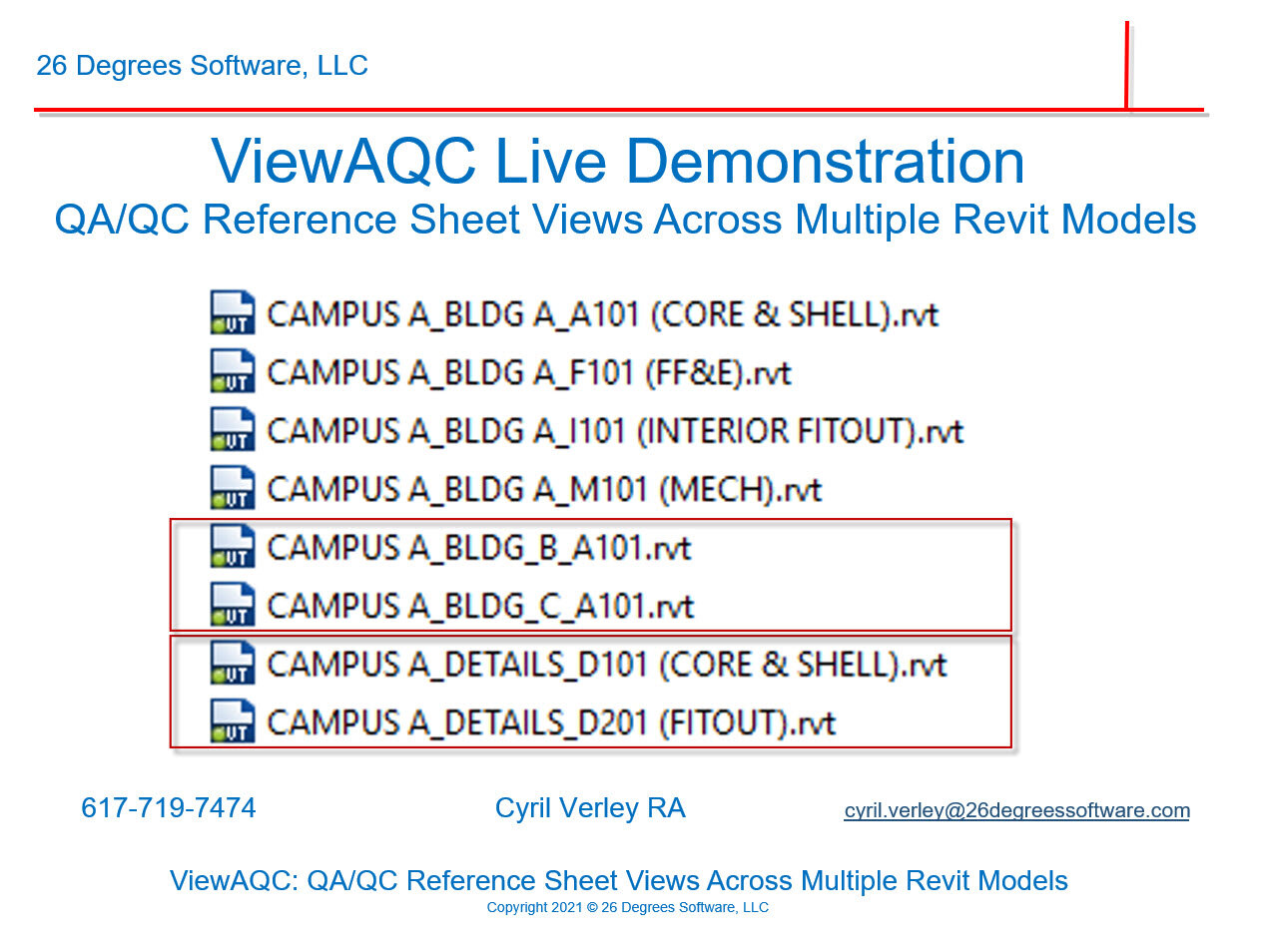GREAT NEWS FOR Revit Users! Boost YOUR Profits by 500% with ViewAQC
AE firms should be using ViewAQC because it eliminates the need to duplicate views or link every model, allowing seamless coordination and automation of view references across multiple Revit models—saving time, reducing errors, and boasting a 507% ROI.
Last year our Revit clients using ViewAQC, enjoyed a ROI profit margin of over 500%! On average, a firm of 12 Revit staff using ViewAQC were able to cover the entire base annual subscription with two users. The remaining ten users benefitted the firm with an average annual savings of $22,800; a 507% profit margin! To hear more, listen to the 5 mins podcast below
If you’d like to see ViewAQC transform your Revit workflows by managing live view references across multi-model Revit projects, combinations of detail & project models, or within a single model for revision tracking, contact us to schedule a live demonstration at your convenience. Here is a a calendar for a quick 15 mins call: https://calendly.com/cyril-verley/15-mins-multi-model-view-references
To hear more, listen to the 5 mins podcast below.
VIEWAQC™ USED BY 10 OF 15 ENR 2024 top 500 design firms
ViewAQC 2025 is used by 10 of the 15 ENR 2024 Top 500 Design Firms are using VIEWAQC: Arcadis, WSP, Jacobs, AECOM, Tetra Tech, HDR, Parsons, Black & Veatch, and Stantec. ViewAQC has been updated and is now available for BIM projects using Revit 2025. As a Revit application providing management of live view references across multi-model Revit projects, ViewAQC’s unique functionality is critical to coordinating large BIM project document sets to cross-reference views between multiple Revit models. No duplication of Revit views or sheets is required. As quoted by most ViewAQC users…
“VIEWAQC IS HOW REVIT SHOULD WORK FOR MANAGING VIEW REFERENCES ACROSS A MULTI-MODEL PROJECT”
read what people are saying about viewaqc:
JACOBS / Dennis McNeal, Architect, Digital Delivery Design Office Lead: “ViewAQC allowed our team to seamlessly coordinate standard details between many Revit project models”
ARCADIS / Adam Sit, BIM Systems Analyst: ““We use ViewAQC tool in an industrial project that requires splitting the Revit models. With this BIM strategy, it lessens the syncing time because elements are being split to another model. However, because Revit has the limitation of only referencing sections and details inside the model, this tool resolves that Revit issue if we want to cross-reference a view from another model. This strategy has been effective in multiple projects”
BALLINGER / Patrick St. Angelo, BIM Manager: “ViewAQC has been a great asset to our project teams enabling them to easily access Revit model information to create live view data, not inherently available through the linking process, saving time during the QA/QC process.”
International AE firm / Anonymous BIM Manager & Project Leader / 4,500 staff w/ 35+ offices in Europe, Asia, Africa, & Middle East: “ViewAQC has not only helped us save a tremendous amount of time and effort spent in creating duplicate sheets and dummy tags, but also eliminated the possibility of any errors in replicating the data across various Revit files.”
SGA ARCHITECTS / Jennifer Kady AIA, NCARB, Project Architect: “ViewAQC has improved our workflow and efficiency on large projects in our firm. The tool allows us to directly reference views between multiple models on a project and manage changes to those view references across the entire project. ViewAQC bridges a gap in functionality that eliminates the need for duplicate or "dummy" sheets and views. ViewAQC is a software that is quick to learn and easy to use, making it a very valuable addition to our documentation and quality assurance tools.”
CO ARCHITECTS / Julie Adler, BIM Manager w/ permission from Eyal Perchik, Principal, AIA, ACHA, DBIA, NCARB: “As a great addition to our Revit Plugins toolbelt, ViewAQC has proven to be very effective and a tremendous time saver on our large projects, while allowing us to reference multiple views from multiple models, all while keeping track of their locations and updates if anything is moved.”
HMFH ARCHITECTS / Devin Canton AIA, NCARB, Senior Associate I, Technology Innovation Leader: “ViewAQC Keeps the “I” in BIM “intelligent” by allowing the use of “live” detail references across multiple Revit files and helps us to take on big projects.”
DCI ENGINEERS / Steve Carrillo, BIM Manager Structural Division: “We’ve used the ViewAQC app on multiple projects. One of the cool features I like is how the add-in keeps the detail references consistently numbered from file to file. If details are moved or deleted the reference callouts are automatically updated upon refresh. Saving us time and user error of missing detail callouts that are no longer relevant to the project.”
HILINE HOMES / Tanya Johnson, Assoc. AIA, BIM Manager: “ViewAQC has been a time saver to coordinate our Master Revit Details into all our various house designs, and the continuous updating of the details.”
ViewAQC Return on Investment
ViewAQC is a 26 Degrees Software QAQC application designed for referencing and coordinating Revit sheet views of a multi-model, multi-building Revit project. ViewAQC does not require any duplication of any Revit views at all. Instead, ViewAQC allows any Revit view on any sheet, in one Revit model, to be referenced into any other Revit model. These Revit views include any drafting or detailing views, 2D or 2.5D plan, section, elevation model views and any 3D model isometric or perspective views. Thus, a view reference tag of a “typical condition” from Model A can be placed into Model B, Model C, Model D and will automatically update as changes occur in the source sheet or view numbers in Model A.
As you may know, native Revit does not allow the referencing of “typical” sheet views from one model into another. The industry suggested workflow requires each user working on any multi-model Revit project, to understand how to create “duplicate views & duplicate sheets” per Revit model in order to place “typical project” detail view references. These view references are not linked between Revit models and thus all coordination of these view references are done manually. From our 7 years of research, each Revit user spends an estimated minimum of 2 hrs/week or 8 hours per month manually managing and coordinating these duplicate Revit views and callouts. At a billable rate of $50 per hour per user, this equates to $400 per Revit user, per month to maintain this unreliable workflow.
When compared to the alternative workflow outlined above, ViewAQC typically pays for itself in the first month of use per user, and provides a coordinated document set of live “linked” view references across the multi-model Revit project without the manual coordination effort.
ViewAQC can be used on projects using Revit 2021 to 2025 on your office network server and/or with Autodesk BIM 360, Collaboration for Revit (C4R) and Revit Server. The purchase of ViewAQC also includes training, project setup, technical support and the conversion of one set of your office Revit graphic family references into ViewAQC family references.
CHRISTINE CAVATAIO, SENIOR VP & CHUM SENIOR PROJECT MANAGER
Many Benefits of using ViewAQC:
• Updates detail number/sheet number of any view in a Project model automatically in existing references placed across all other project models.
• Monitors references for broken links, intentional or accidental, and prompts for resolution.
• Updates to references in project models are logged into Comma Separated Value (.csv) files including date, time, model name, and username.
• Easily creates customized reports identifying any or all references in a set of documents. Quickly identify any references that require an update and issuance / re-issuance, based on submission criteria.
• Enables compilation of a set of vetted details based on best practices to drop into a project (of any size) and immediately begin referencing and customization, saving time and increasing profit.
• Enables management of all detail components in a single Revit model, reducing maintenance and magnitude of change on large projects.
• Reduces project model size by not having to store detail component families across multiple models.
Revit out-of-the-box does not have the ability to create references to views from another model. ViewAQC offers this unique functionality, critical to coordinating a large project’s document set. ViewAQC also increases efficiency for projects of all sizes as they approach construction documentation, allowing a set of best practice details to be quickly and easily incorporated and managed. Please call today for a live (videoconference) demonstration at your convenience.